How to take a screenshot?
1. Method available on all sites
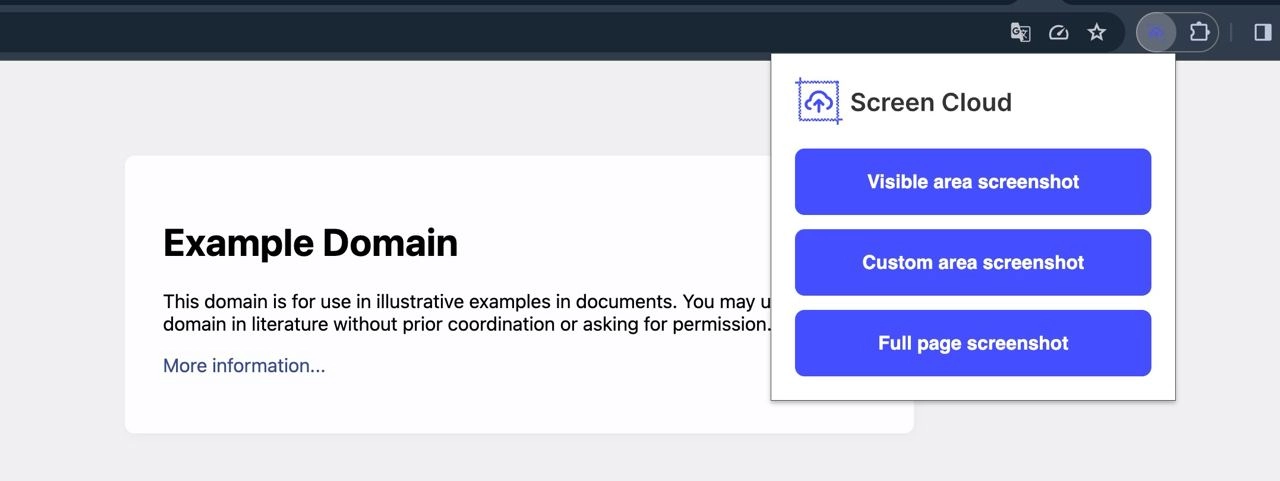
Open the popup and select the desired option
2. Method for those who use the keyboard more often
Combination option or alt shift number
- 1 - Visible area screenshot
- 2 - Screenshot of the selected area
- 3 - Full page screenshot
3. A method for those who use a mouse more
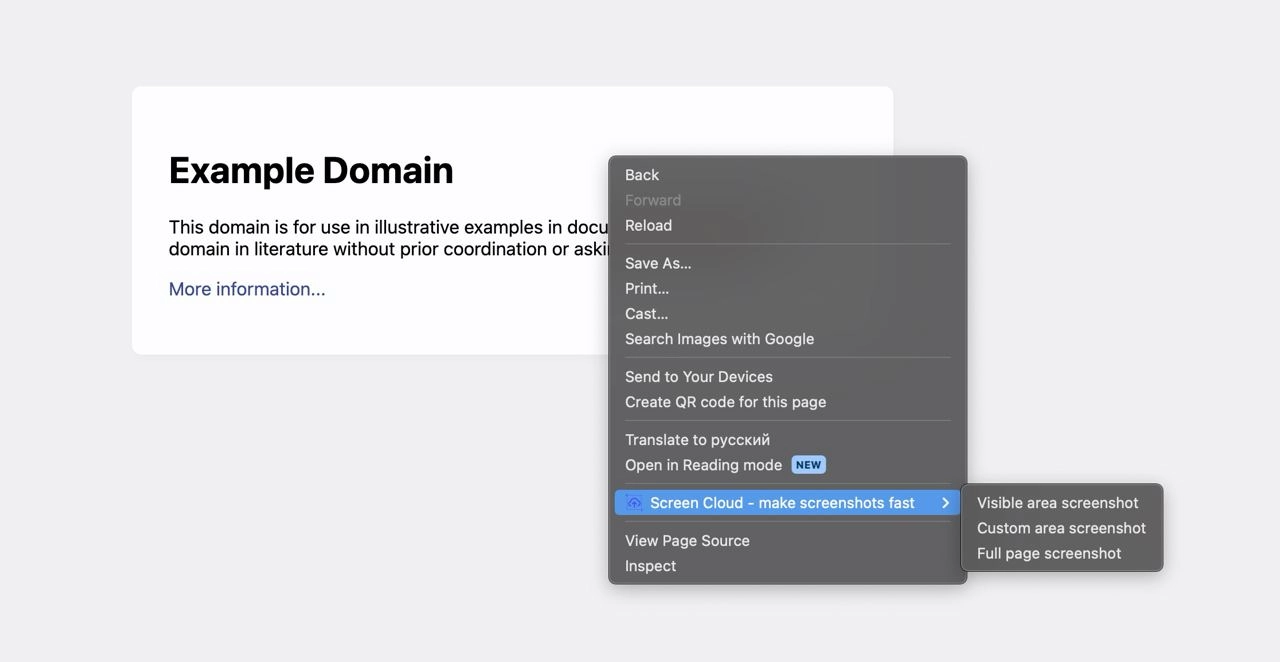
Use the context menu anywhere on the page
If you have any questions?
Go to the section Questions and answers
